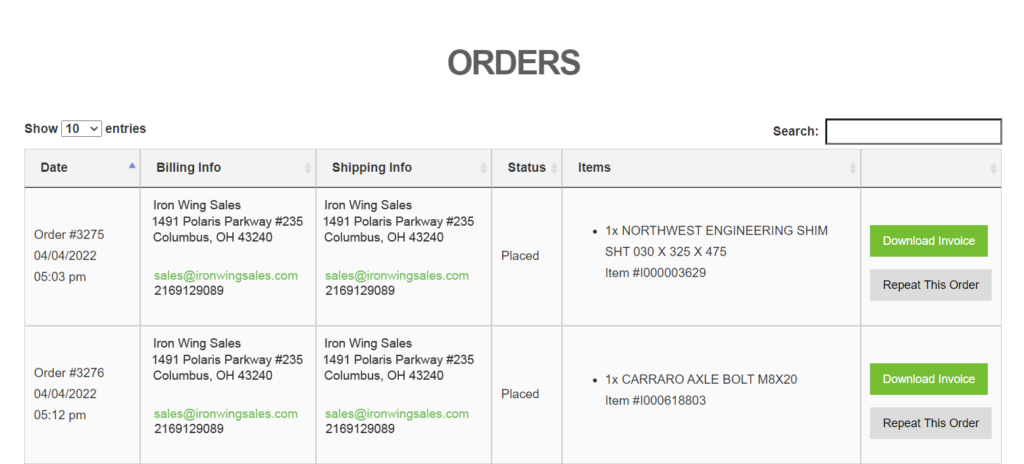Creating an Account
Creating an account on the Iron Wing Sales website allows you access to a number of helpful features. You can create an account by clicking on “Account” in the top right to open a drop down menu, and then clicking “Register”. From there you can enter your email and select your username and password. You will then be able to login to your account using your entered username and password.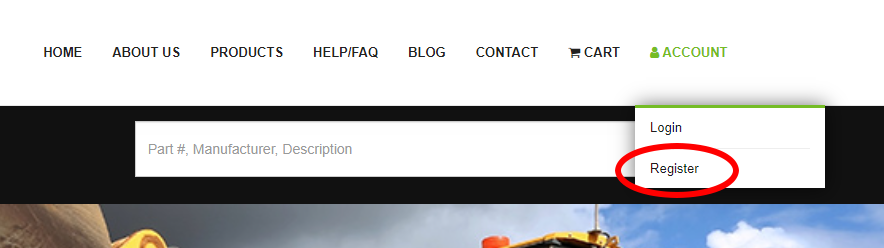
Using Your Account
After logging into your account, you can click your username in the top right of the screen in order to access the features of your account.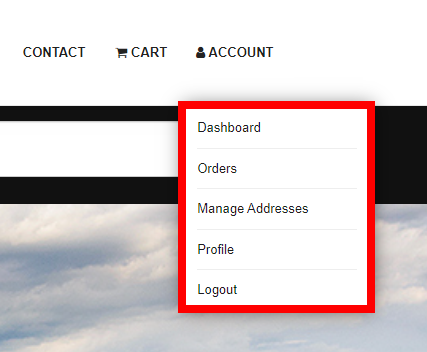
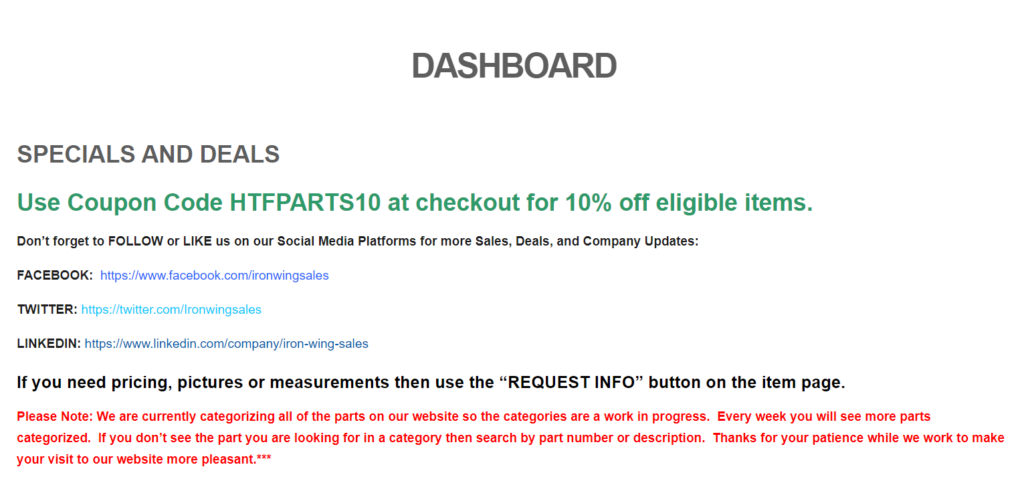
Clicking “Dashboard” will take you to your account dashboard. Here you will find exclusive deals, as well as links to our social media pages, where you can keep up to date on Iron Wing’s latest news, sales, and more. You are also able to view parts that you have previously viewed on the website, as well as recommendations for other products.
The “Orders” page allows you to view information regarding current & past orders and their shipping status (Placed, Delivered, Canceled, Error). You can also see your order number, download invoices, and repeat past orders.
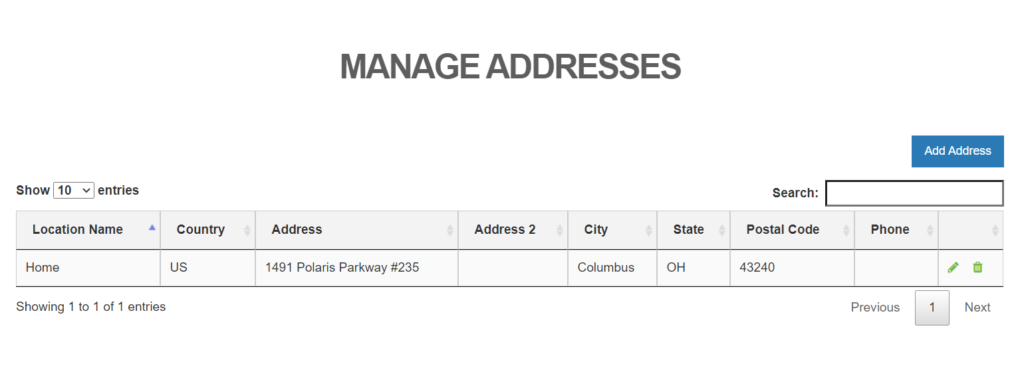
Users can also update, change, and add shipping addresses on the “Manage Addresses” tab of their account.
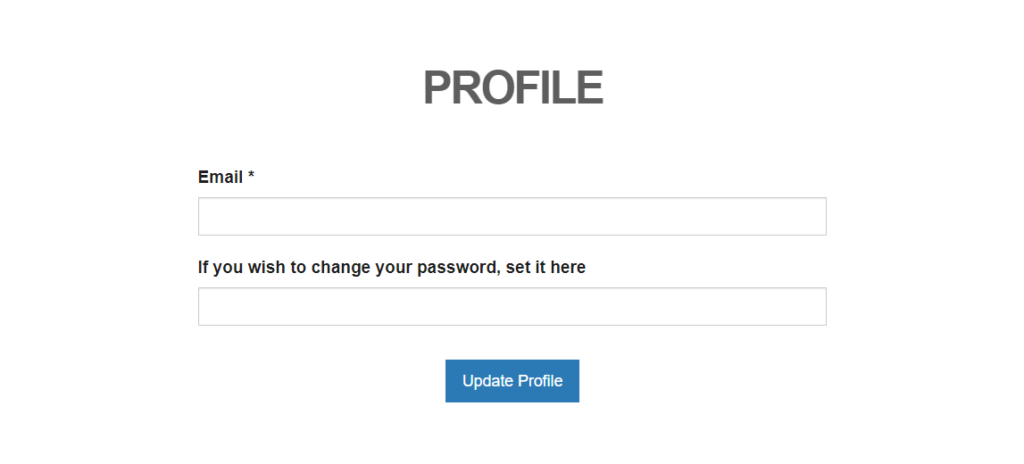
On the “Profile” page, you can change your account’s password by simply entering your email associated with the account and your new password.
Register for an Iron Wing Sales account today to help streamline the ordering process and take advantage of all the features we offer!